Blinds Are Up! Poker Timer Guide
Player Database
The Player Database screen allows you to maintain a list of your players' names. Then, when running a game in "Player Database" mode, these names can be used to track who has entered a game, who has been knocked out and by which player, who has won which prize, and more.
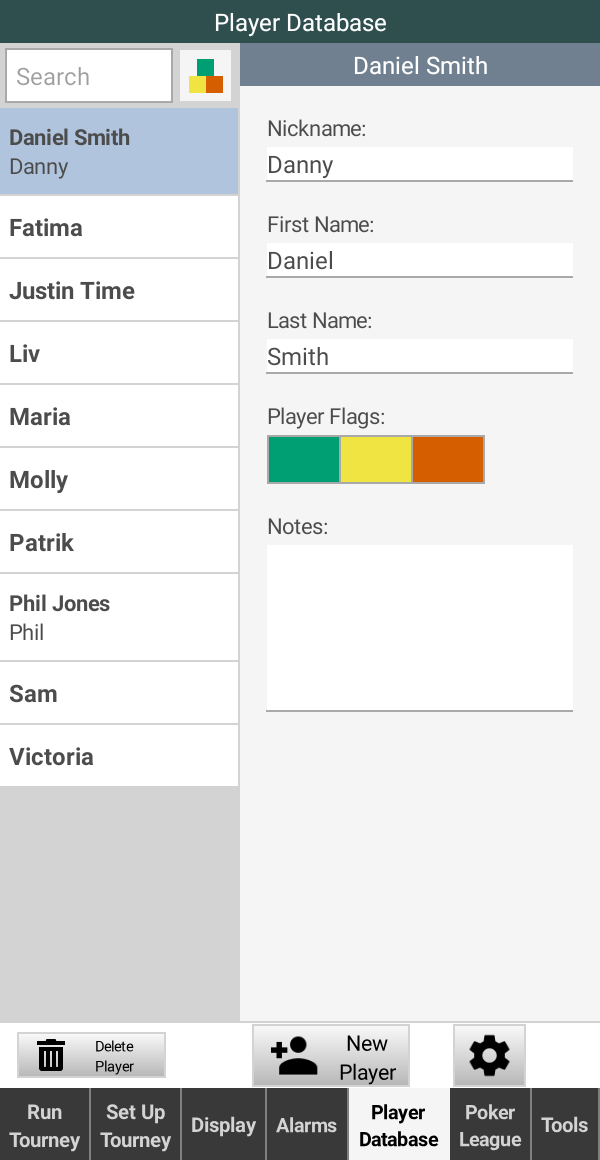
Players can be added and deleted using the "+ New Player" and "Delete Player" buttons.
At least one of the Nickname, First Name, and Last Name fields should have a value, otherwise a default name will be used.
Players can be assigned one or more of the three available Player Flags. The search filter can then be used to list only those players with particular flags.
Additional Notes can be maintained on this screen to save extra information or reminders relating to individual players.
Tapping the button with the gear icon will show the Player Database Settings screen where you can select how player names are displayed on the Blinds Display and on the various control screens.
Player Flags can be useful when you want to identify a subset of players and list just those players in order to reduce the amount of scrolling/searching needed to find a particular player.
For instance, you could use one of the flags to identify players who are expected to attend an upcoming game. Then, when you come to add players to the game using the Tourney Players screen, the list of players can be filtered to show only those players you know are coming, making it easier to find and add players to the game as they arrive.
| << Alarms and Announcements | Poker League >> |
