Blinds Are Up! Poker Timer Guide
Alarms and Announcements
The Alarms and Announcements screen has the sound and speech options for the End-of-Level Alarm.
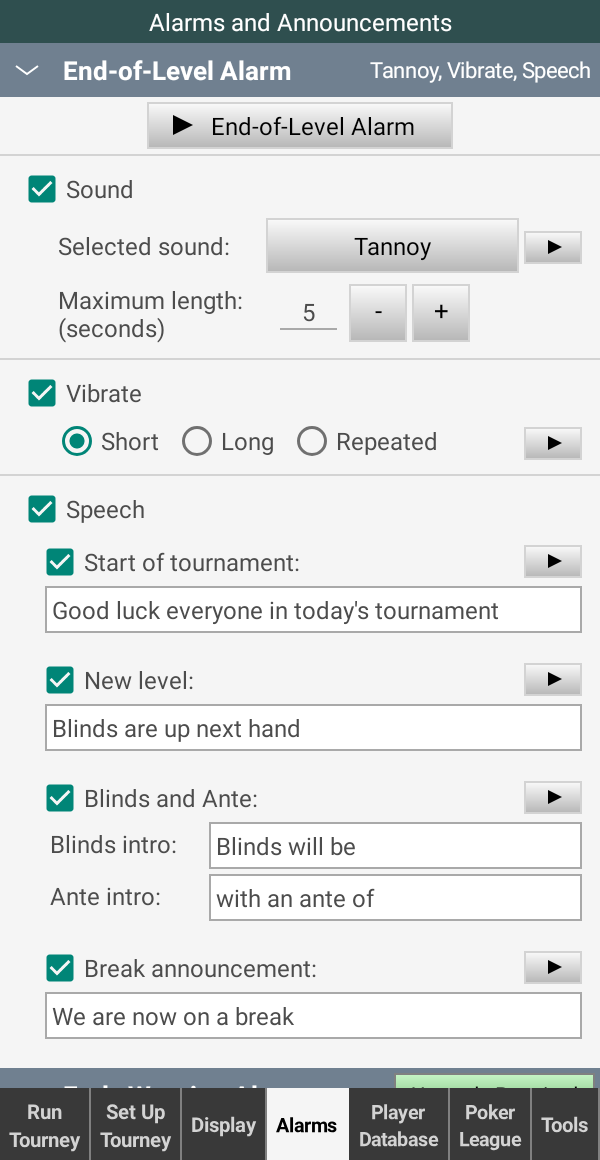
In addition to a small selection of built-in sounds, any sound installed on your device may be selected here for the alarm. For details on using your own sound files, see How can I add my own alarm sounds?
The fully customisable Speech options include announcements for the Start of tournament, start of a New level, and the start of a Break.
The language used for the speech can be selected on the Android Speech Settings screen of your device. Use the Speech Settings shortcut button on the Tools screen for a quick way to get to this settings screen.
All the sounds and speech options can be tested individually by tapping the small Play buttons. Tap the End-of-Level Alarm button at the top of the screen to hear what everything will sound like in an actual game. The blind amounts used for this test will be the ones currently shown on the Blinds Display.
| << Blinds Display | Player Database >> |
