Blinds Are Up! Poker Timer Guide
Getting Started
Run Tournament
The first time you open Blinds Are Up! you'll see the Run Tournament screen ready for your first game. Just tap the Start button to start the timer. You can also tap the + Player button to start adding players to your game.
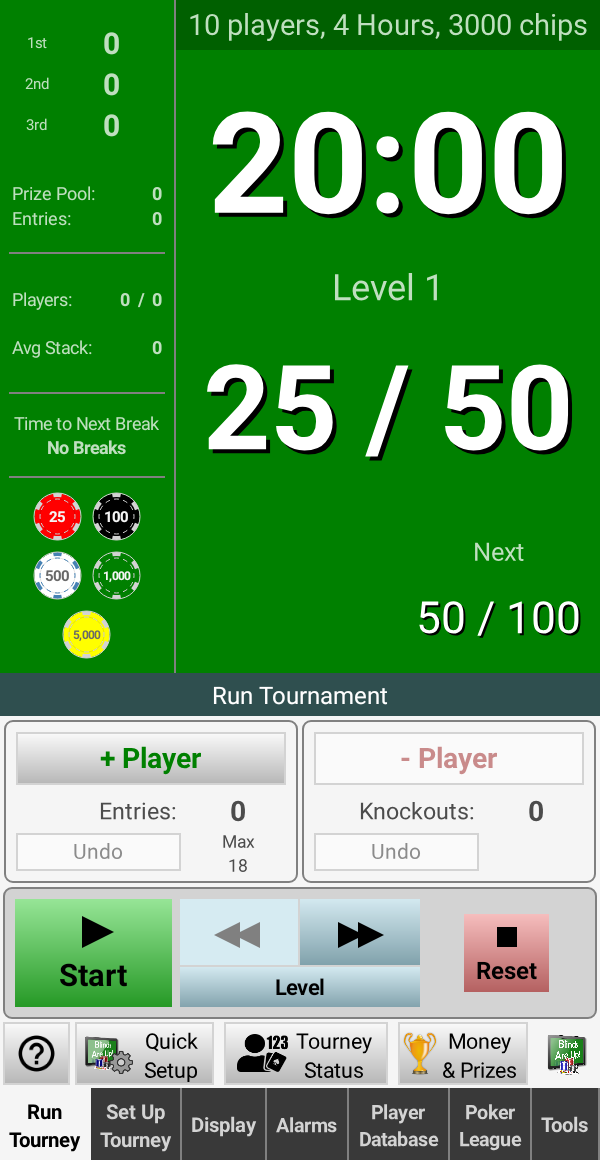
The game will initially have the following default settings, all of which can easily be changed:
- A game for 8 to 10 players lasting three to four hours.
- Starting stacks of 3,000 chips for a buy-in of 10.
- Three prizes awarded with a 50/30/20 split.
- Blind level lengths of 20 minutes with no breaks.
- Blinds starting at 25 / 50 with no antes.
- No rebuys, add-ons, or bounties.
- Chip values are shown with values from 25 to 5,000.
Alternatively, you could load one of built-in schedules to get started with a different kind of structure (via the Set Up Tourney screen - see the next section, Tournament Structure).
Another option is to use the Quick Setup tool.
Quick Setup
The Quick Setup tool has the most important settings required to set up a game all in one place.
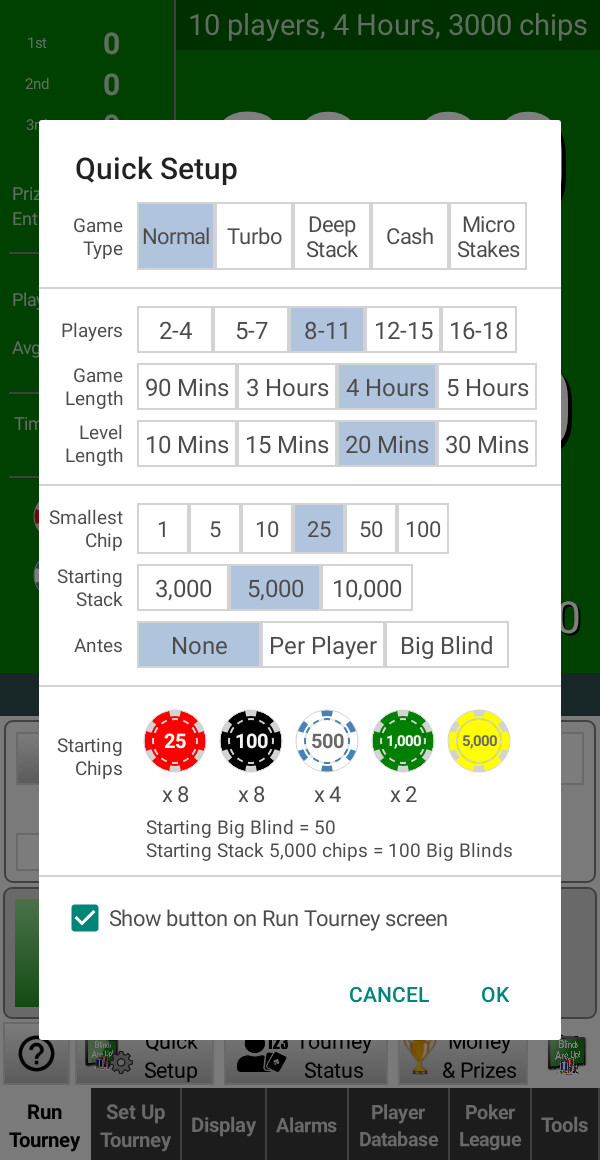
There are presets for five major game types:
- Normal
- Turbo
- Deep Stack
- Cash
- Micro Stakes
The game set-up can be adjusted by selecting from common values for Game Length, Level Length, Starting Stack, etc.
The tool also calculates a recommended list of chips, their values, and how many of each chip is required to make up the selected starting stack. Chip values and colours are fully customisable using the Chip Stacks and Chip Set screens.
All of the above settings can be easily adjusted via the Set Up Tournament screen to match your own game requirements and preferences.
Running the game
Use the following actions to update the state of your game and to control the blinds display:
- Tap the + Player button when someone joins the game. The Prize Pool will be updated with the new buy-in and the Prize List will be automatically recalculated.
- Tap the - Player button when someone gets knocked out. The Average Stack will be recalculated using the current number of players.
- Start and pause the countdown timer by tapping the green Start button which will then become the yellow Pause button, or by tapping the countdown timer text on the main display.
- Adjust the current countdown time or level number during a game with the blue Back and Forward buttons. Tap the blue Interval button (located below the back/forward buttons) to select which kind of interval will be used. Keep tapping it to cycle through Level, Start of Level, 30 Seconds, 1 Minute, and 5 Minutes.
- Tap the Previous and Next Blind Amounts on the main display to quickly move to a different blinds level or break without affecting the countdown timer.
- When your game has finished, tap the red Reset button to put the timer and blinds back to the start of the first level, and to put the Entries and Knockouts back to zero.
- Enter or exit Full Screen mode by tapping the blind amounts on the main display, or by swiping the main display up or down (in portrait orientation) or left or right (in landscape orientation).
| << Introduction | Tournament Structure >> |
